For international orders and USD quotes to 210+ countries, click here to go there now.



Plastic Cards Business CardsStickersFood PackagingShop By IndustryMore...
Plastic KeytagsStandard Plastic C...Transparent CardsCard Holders & Car...Specialty Plastic ...Metal Plastic Card...
Plastic Business C...Paper Business Car...Transparent Busine...
Paper Based Sticke...Vinyl Based Sticke...Product LabelsSpeciality Sticker...
Custom Printed Nap...Take Away Food Sti...Custom Paper CupsCustom Cartons & T...Custom Delivery Ba...Custom Bowls & Pla...
Printing Services ...Coffee Shop& Cafes...Retail & In-store ...Real Estate Printi...
Marketing Material...Business Stationer...Swing Tag PrintingJewellery Display ...Clothing Hang TagsDoor HangersPrinted Fridge Mag...

Metallic & Pearl 300GSM
Smooth White 300GSM
Kraft Paper Business cards
Classic Textured 300gsm
Black Cardboard 400gsm
Classic Eggshell 300gsm
Rounded Corner Business Cards
Die Cut Business Cards
Mini Business Cards
Metallic & Pearl 300GSM
Smooth White 300GSM
Kraft Paper Business cards
Classic Textured 300gsm
Black Cardboard 400gsm
Classic Eggshell 300gsm
Rounded Corner Business Cards
Die Cut Business Cards
Mini Business Cards
Foil Accent is the process of stamping a shiny, thin metal die onto printed card stock.
Colour Foil accents the printed piece by accentuating important content such as a logo or a company slogan.
Estimated production time: 2-3 business days (*should be added to printing production time.)
Available foil colors: Golden, Silver, Cooper, Dark, Red, Blue, Pink
(please note the foil color you preferred in the order description)
Standard size: 20mmX20mm Ovesized foiling also available at extra cost
Applicable side: Foiling can only be done on one side of the card,
double sided foil stamping available at extra cost.
* 1. Oversize foiling may require additional days for the production and foiling areas should be larger than what can be compared to a point 7 font so that details are not lost.
2.We suggest you request samples to see if the foil color can meet your need.
The foil stamping is done after the printing process and there is unavoidable offsetting during the foil process. That means the foil can not sit on the position exactly as it designed, usually a shift deviation up to 1mm is reasonable. Please take that in consideration for the artwork and avoid similar result as below. And Soprinting.com will not be liable for the reasonable offsetting.


Before submitting your artwork, please check that:
1. The preferred format is vector graphic files. Usually suppies in PDF, AI,EPS OR CDR formats.
2. Your artwork is the correct size. Artwork to be 1-up on a single page document.
3. Bleed is set to exact 1mm
4. The document colour mode set to CMYK
5. All Rich Black are set to C = 40%, M = 0%, Y = 0%, K = 100%.
6. All fonts are outlined (converted to curves) or embedded.
7. All links are embedded.
8. All lines in your artwork are at least 0.3pt and all text should be at least 8pt using a non narrow style font.
9. All borders in your artwork are at least 5mm wide.
10. All images in your artwork are 300dpi when placed at 100%.
Please Note:
1. If two sides are selected, your artwork should contain a design for both sides.
2. Also if possible, please provide crop marks around the artwork.
3. Colours may appear darker when Matt Lamination is applied.
4. We print in CMYK and not RGB. Supplying artwork in RGB will effect the final colour.
5. If business cards are ordered with any additonal option, a PDF proof will always be sent to the customer. This must be approved before the job can be printed. If not approved in time, the order may be delayed.
1. What is Foil Stamping?
Foil Accent is the process of stamping a shiny, thin metal die onto printed card stock.
Colour Foil accents the printed piece by accentuating important content such as a logo or a company slogan.
2. Can I have 2 even 3 foil colours?
Yes, multiple foil colures are available but it cause surcharge, also we need to check the artwork to make sure it can be done such complex print option.
3. Can the foil be done on any area of your business cards?
The foil stamping is done after the printing process and there is unavoidable offsetting during the foil process. That means the foil can not sit on the position exactly as it designed, usually a offsetting upto 1mm is reasonable.
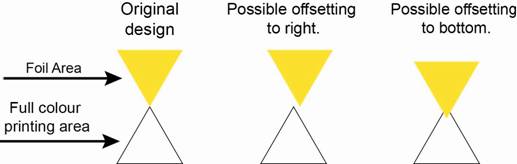
4. Why the foil colour on the final cards looks different with the colour in the artwork I supplied?
Foil Accent is the process of stamping a shiny, thin metal die onto printed card stock. Do't like full colour printing, the foil colour is supplied physically and can't be customized. So you can't require the foil to match a color in your design. We strongly suggest you can require our sample cards to see the if the foil colour we made can meet your needs before you place an order.
6. How to indicate the area to be seen through without printing?
For the frosted/clear plastic cards, all white area in your artworks would be seen through without printing. So just make the area you want to be frosted/clear without colour printing in white in your artworks. Then we will leave it blank on the final cards
7.Can I get the Clear Frosted Business Cards double sided?
Yes, but double sided printing is available only for specific artwork, please email us the artwork atcontact@boostprint.com.au then we would check any possible problem. The cost would be also different.
11. Do you give a quality guarantee on your work?
7daysprint stands behind the quality of its products and services. If you are not satisfied with your purchase from us, simply contact Customer Service by email within 15 days from the date you receive it (or the date it was scheduled to arrive), and we will reprint part or all of your order. In some cases, we may refund the full price of the product(s) in question, excluding shipping, postage. 7daysprint is committed to customer satisfaction, and we do everything possible to ensure proper cutting, accurate color reproduction, and excellent printing quality. However, certain circumstances are beyond our control and are not covered by this guarantee. Please check the Term and Conditions page to note that we cannot be responsible for.
12. Can we split our order for 500 into 2 names of 250 cards?
Yes, we can split up into 250 cards for one design, 250 for another name. But Extra Split fee will be charged for the spliting order. You can contact us with Email us at info@boostprint.com.au and enquire direct with our bespoke printing expert. We will give you a quote there.
New To Our Site?
